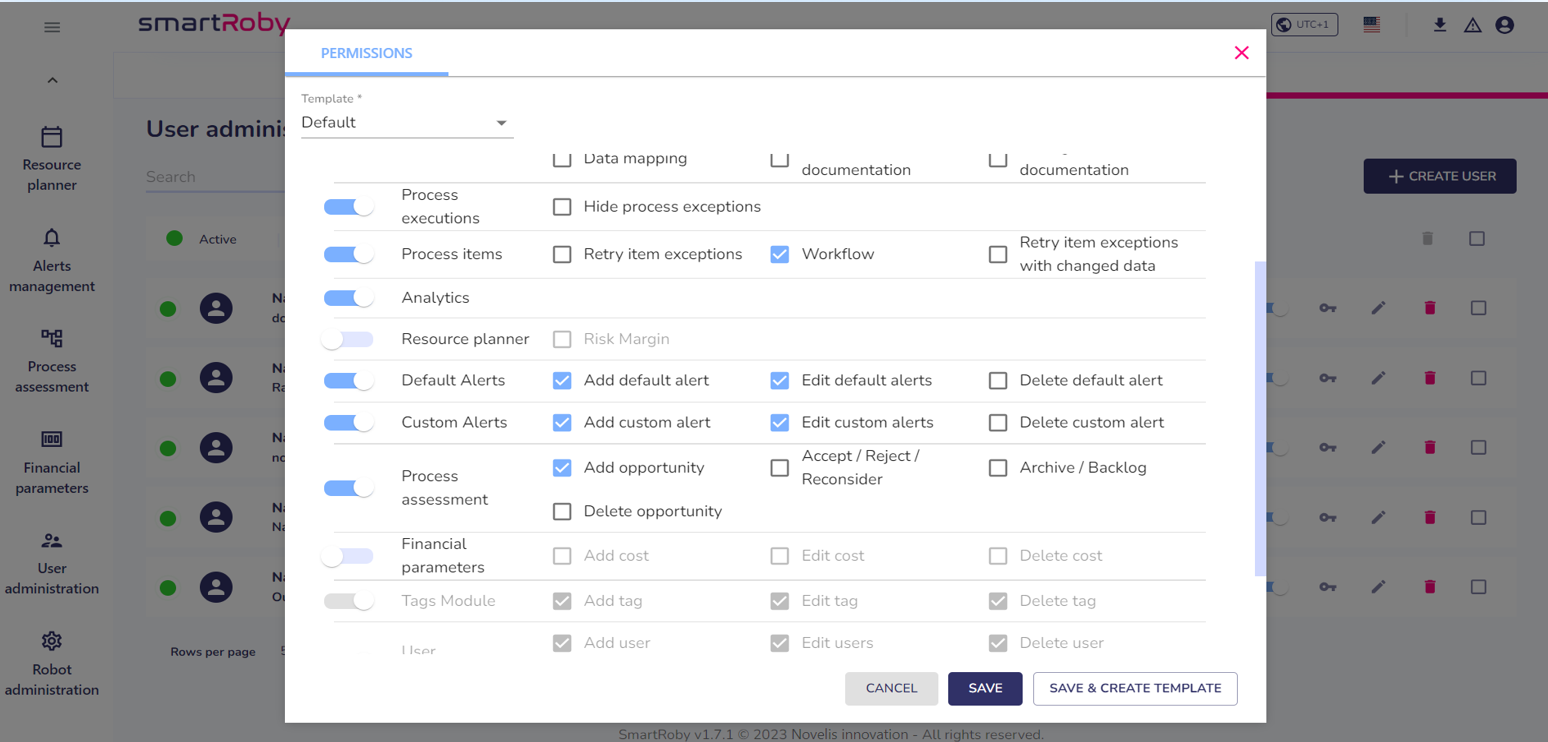Administrators can manage SmartRoby users by creating groups and assigning specific roles and permissions to each user.
SmartRoby’s group and user management allows administrators to control who has access to which features of the application. Users can be grouped by department, project or role for simplified access and permission management. Administrators can also assign specific roles to each group of users, allowing access to SmartRoby features to be limited according to the specific needs of each group.
SmartRoby Permission and Access Management allows administrators to finely control user access rights to specific SmartRoby features and data.
SmartRoby orchestrator and bot management allows administrators to manage bots and orchestrators across the enterprise from a single portal. Administrators can add, modify or delete orchestrators, as well as monitor their activity in real time. Bots can be organized and assigned to specific tasks to maximize the efficiency of their use.